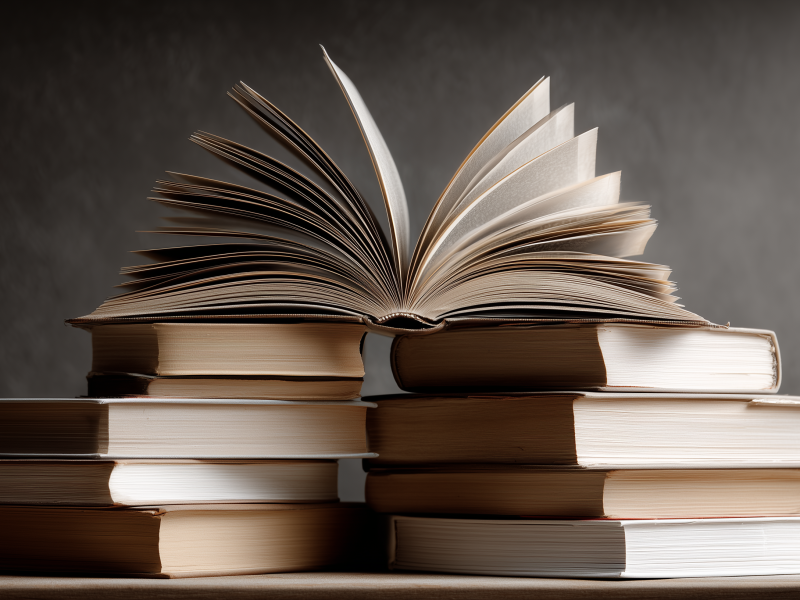You might have years of leadership experience and a portfolio of results to show for it – but none of that matters if your resume doesn’t land. Today’s recruiters don’t just skim – they scan with precision.

7 seconds. That’s all it takes for a recruiter to decide. Make sure your resume isn’t left at the station – build one that gets noticed.
In the high-stakes world of executive hiring, your resume gets just one shot to make an impression – and it may only last a few seconds. According to an article from Business Insider, based on eye-tracking research, recruiters spend an average of 7 seconds on their initial resume review before deciding whether to keep reading or move on. For senior professionals, that means every pixel of your resume must pull its weight. Those few seconds are often enough for a recruiter to determine your fit for the role, or whether your resume is poorly organized. If they can’t instantly locate your title, company, or key achievements, they likely won’t give it a second look. This puts enormous pressure on layout, content hierarchy, and clarity from the first glance.
This article will unpack what recruiters actually look at in those first moments, how formatting and content play a role, and how to ensure your resume is built for both human and machine eyes. We’ll also touch on best practices for using a professional resume builder to craft a document that survives the 7-second scan. In a crowded executive job market, even a strong resume can get overlooked without intentional design. Recruiters are trained to make fast judgments—sometimes relying more on visual cues than content. And while experience matters, how you package that experience is what gets it seen.
The 7-Second Rule: Why It Matters
The concept of the 7-second scan isn’t a gimmick – it’s backed by research. According to a study (2023), researchers used eye-tracking data and machine learning models to predict whether a recruiter would approve a resume. The study found that specific eye movement patterns during initial scans were correlated with positive evaluation outcomes, emphasizing just how important those first moments of visual attention are.
In those few moments, they’re asking:
- Does this person’s experience align with the job?
- Are there red flags or gaps?
- Is this resume clear, professional, and worth more of my time?
This quick judgment forms the gateway to interviews. Whether you’re exploring your next career move or applying for your first C-suite role, how your resume performs in those 7 seconds can determine your trajectory.
What Recruiters Actually Look At
During a fast resume review, according to an article from Business Insider, recruiters typically zero in on six key areas when reviewing resumes. Eye-tracking technology used in the study revealed that hiring managers spend nearly 80% of their brief scan time focused on these sections. These elements act as visual anchors, allowing recruiters to quickly determine whether a candidate is worth a closer look. If these areas don’t align with what they’re seeking, your resume may be passed over almost instantly. Here are the six key elements:
Name – Recruiters need to immediately identify who the candidate is. A clear, prominently displayed name ensures quick recognition.
Current Title and Company – This offers insight into your current level of seniority and the caliber of your present employer.
Previous Title and Company – Helps recruiters understand your progression, industry relevance, and stability in prior roles.
Start and End Dates for Current Position – Duration in your current role indicates performance stability or potential red flags.
Start and End Dates for Previous Position – A quick check for job-hopping patterns or a steady growth trajectory.
Education – Quickly reviewed to confirm that your academic background aligns with the requirements of the role.
Each of these helps recruiters make a snap judgment on whether to keep reading or move on. It’s also important to acknowledge that some of these elements – particularly names – can unintentionally trigger bias. A 2023 study by Monash University found that identical applications with ethnic-minority names received 57.4% fewer callbacks for leadership positions than those with English-sounding names. This highlights a systemic challenge in recruiting that affects both human reviewers and automated systems. While candidates can’t control how their names are perceived, improving the fairness and awareness of hiring tools and processes is a responsibility shared by recruiters and technology providers alike. For practical guidance on how to write concise, meaningful job titles and summaries that immediately communicate value—particularly relevant to your current and previous job titles – read our article “The Icebreaker Test: Can You Explain Your Job in 10 Words?”.
Formatting for Fast Scanning
You could have an impressive background, but if the resume format buries it, you lose. Here’s how to build a strong resume for quick scanning:
Use an F-Shaped Layout
Studies show recruiters read in an F or E pattern. Place your job titles, companies, and dates along the left margin for visibility.
Stick to Clean Design
Choose easy-to-read fonts, clear section headings, and logical white space. Avoid visual clutter or over-designing.
Keep it to 1–2 Pages
Executives often try to include everything, but less is more. Trim to what’s relevant to the job application at hand.
Use Bullet Points Strategically
Highlight 3–5 key achievements per role. Use metrics wherever possible to give impact at a glance.
For more insights on writing compelling, results-driven bullet points, read our article on “Enhance Your Executive Resume with Powerful Bullet Points”.
How ATS Sees Your Resume
Applicant Tracking Systems (ATS) often filter resumes before a human sees them. According to an article from Forbes, it’s estimated that more than 75% of resumes are rejected by ATS software before a recruiter ever opens the file. For executives, this digital gatekeeping can be especially frustrating.
To survive the scan:
- Avoid fancy columns or graphics – ATS may not read them.
- Use standard section headings like “Experience” or “Education.”
- Include keywords naturally (from the job description) to improve match scores.
Use tools like the Experteer Resume Builder that offer ATS-friendly resume templates designed with both systems and humans in mind. These templates eliminate formatting errors that often confuse automated systems, ensuring that your content is actually read. For an in-depth look at how senior professionals can optimize resumes for both tech and human eyes, read our article “How ATS Software Affects Senior-Level Roles”.
Content That Converts: What to Say – and How
Your content matters as much as layout. Focus on:
Professional Summary
Open with 2–3 sentences that describe your value. Avoid fluff. Be specific.
Example: “Global Sales Director with 15+ years of experience driving $100M+ in revenue growth across B2B SaaS markets.”
Metrics, Not Duties
Use bullet points to show outcomes, not tasks. Prioritize quantified achievements.
Example: “Increased enterprise sales pipeline by 34% YoY.”
Tailored Language
Customize each resume for the role. Highlight the skills for resume relevance to that specific job.
Reverse Chronological Order
Recruiters expect the most recent role first. This format is also the most ATS-compliant.
Tailoring your resume to each job application is one of the most effective ways to increase your chances of standing out. This involves adjusting key phrases, skill sets, and accomplishments to reflect what the specific role requires. For a step-by-step breakdown on how to do this effectively, read our article “How to Tailor Your Resume for a Job Application”.
Resume Best Practices for Executives
Senior professionals have unique positioning needs. Here are key resume best practice tips:
- Use a professional resume builder to ensure consistency.
- Include a short list of core competencies (max 10).
- Highlight leadership, strategy, and cross-functional collaboration.
- Omit outdated technologies or junior-level tasks.
- Review resume examples of executives in your industry.
If you’re unsure how to write a resume for a senior role, tools like our resume builder can guide you through the process with prompts and templates. These tools not only streamline formatting but also help you prioritize relevant leadership achievements. So, leveraging expert-built frameworks can make the difference between a resume that gets noticed and one that disappears into the stack. For additional insight into showcasing leadership value on your resume, read our article on “Executive Resume Strategy: Show Your Leadership Edge”.
Red Flags That Get You Skipped
According to an article from Harvard Business Review, resumes with dense formatting, vague wording, or no clear value proposition are frequently discarded – even if the candidate is qualified. In a 7-second scan, these mistakes can instantly turn off a recruiter:
- Walls of text
- Missing job titles or dates
- Typos or inconsistent grammar
- Lack of measurable impact
Use a checklist or a resume builder to ensure your resume avoids these pitfalls. Even a single formatting issue can cause your resume to be misread – or missed entirely – by a recruiter or ATS. For practical examples of what a standout resume looks like, check out our article on “Creating a Resume That Gets You Hired”.
Win the First Impression
You never get a second chance at a first impression – and that’s especially true with resumes. Whether it’s an executive recruiter or an ATS scanning your resume, you have seconds to prove you’re worth a deeper look. Therefore, a single misstep in formatting or missing keyword can mean your qualifications never get seen. In the fast-moving world of executive hiring, clarity and relevance beat credentials alone.
Building an optimized, polished resume isn’t just about aesthetics. It’s a strategic document that should speak directly to your value. If you’re ready to take your next step, make sure your resume can stand up to the 7-second test.
Ready to Build a Resume That Gets Results?
Use the Experteer Resume Builder to create an executive-ready resume with proven formatting, ATS-friendly templates, and expert guidance. It’s not just about looking good – it’s about landing your next leadership role.